Quad Parking Garage
The Warren Alpert Building “Quad Parking Garage” is both a self-park and valet-assisted parking facility. In order to maximize parking spaces, the garage is equipped with vehicle lifts that raise vehicles in order to create an additional parking space below the raised vehicle. Please see the vehicle lift parking instructions below for additional information.
If you do not wish to park your own vehicle on a vehicle lift platform or below a raised vehicle lift, please see a parking attendant for assistance. If you choose to self park your vehicle on a vehicle lift, please use caution when entering and exiting your vehicle.
Parking is available on a first-come, first-served basis. Garage use is reserved for permit holders (issued by the HMS Commuter Services and Parking Office and visitors with a one-day parking pass that was reserved through the online reservation system by authorized department representatives.
Because vehicle lifts are used, a limited number of suvs, minivans and pick up trucks are not allowed at the Quad Garage due to height and width limitations.
The vehicle height restriction at the entrance and exit of the Quad Garage is 6’8”. The vehicle height restriction for vehicles on or under a vehicle lift is 5’0”.
An attempt will be made to find alternate on-campus parking for vehicles restricted from the Quad Garage, but parking is not guaranteed
Entering the Quad Parking Garage
The Quad Parking Garage is located at 200 Longwood Avenue. The entrance is located between the Harvard School of Dental Medicine and the Warren Alpert Building. Proceed down the ramp and turn right before the Warren Alpert Building loading dock.
To raise the entrance gate barrier, swipe your Harvard University ID card or the one-day parking pass that you receive from the booth attendant at the entrance.
Before you enter the garage, lower your antenna and be sure that your vehicle is not equipped with a roof rack, ski rack or storage unit. These items need to be removed prior to entering the garage.
After you pass through the card reader, a sign will direct you to either the Lower Level or Upper Level of the garage. You may choose any available parking space. Please acknowledge the signs that designate spaces for compact cars.
All first-time users of the garage should seek assistance from a garage attendant. If you do not see an attendant, dial 2-4440 at any of the beige house phones located throughout the garage.
Stairwell and Elevator Access
After parking your vehicle or leaving the vehicle with an attendant, you may use the stairwells or garage elevator to exit the garage. Garage stairwells are clearly marked with illuminated EXIT signs. The garage elevator is accessed by walking up the pedestrian walkway adjacent to the vehicle ramps.
Use your one-day parking pass or Harvard University ID card to activate the elevator call button. Swipe your pass or ID card through the reader located adjacent to the elevator button, then press the button to call the elevator.
Exiting the Quad Parking Garage
If you left your vehicle with an attendant, proceed to the Garage Office on the Lower level of the garage and give the valet parking ticket to the attendant who will retrieve your vehicle.
If your vehicle is on a raised vehicle lift platform, please ask a garage attendant to lower the platform so that you can retrieve your vehicle. If you do not see an attendant, please dial 2-4440 at any of the beige house phones located throughout the garage or proceed to the Garage Office on the Lower Level.
To raise the barrier at the garage exit, swipe your Harvard University ID card or one-day parking pass.
Vehicle Lift Parking Procedures
If you do not wish to park your vehicle on a vehicle lift platform or below a raised vehicle lift, please see a parking attendant for assistance.
Please view the diagram on this page.
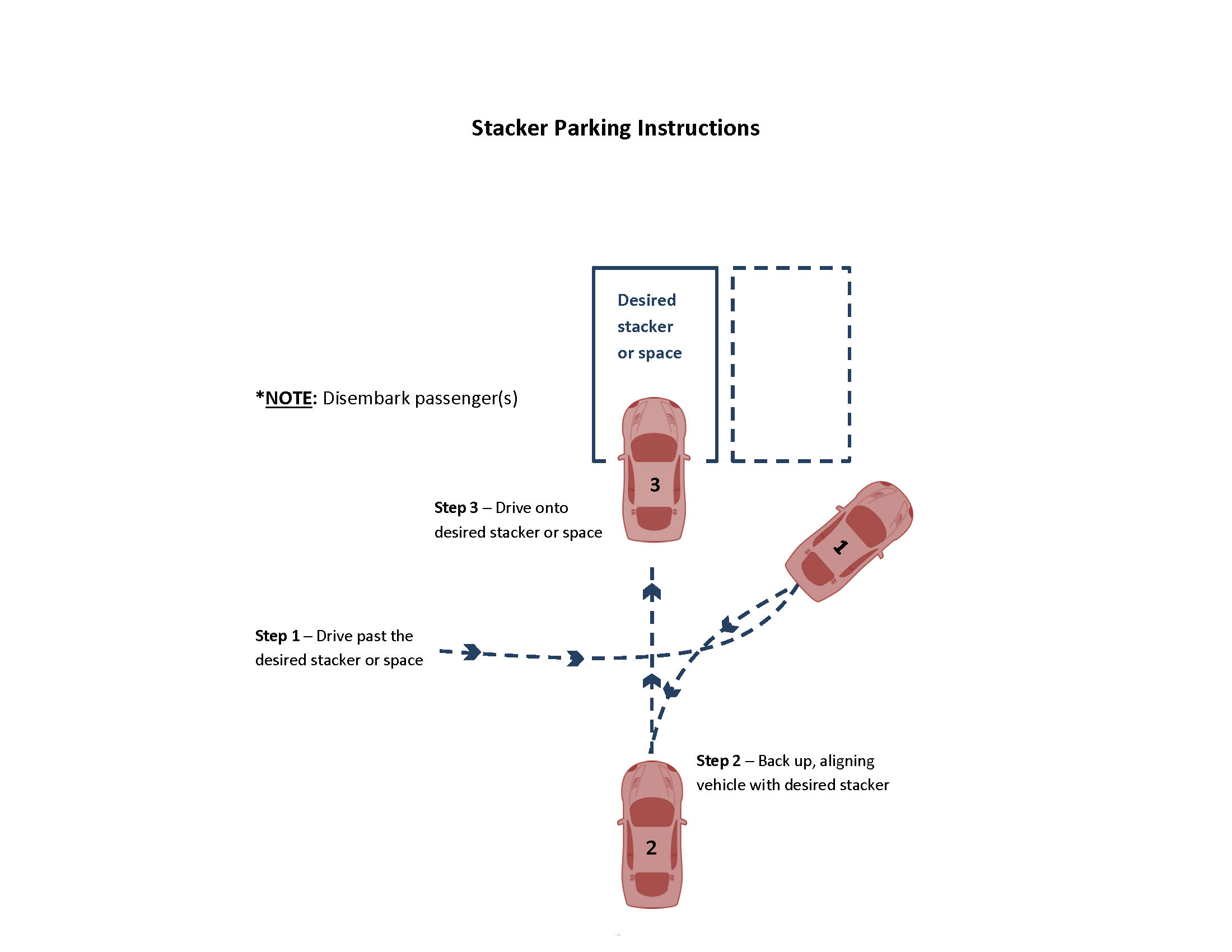

Vehicle lifts are raised and lowered by garage parking attendants.
If you park below a raised vehicle lift holding another vehicle, you must leave your keys in the small black key box on the column to the left of your car’s parking space. Lock the key box and take the key box key (the key with the red tag) with you. When you return, use the key-box key to access your keys.
Instructions for Parking on a Vehicle Lift
- Drive by the vehicle lift or space you wish to park in and turn towards the first space next to your desired space.
- Ask all passengers to exit your vehicle.
- Back up slightly so that your vehicle is now in front of the desired space.
- Drive forward to park, keeping your vehicle straight and even within the platform or space.
- Before exiting your vehicle, please look for potential hazards. If you feel uncomfortable with the space, back your vehicle out and drive to the Garage Office to seek help from an attendant.
- Watch your step exiting your vehicle when on a vehicle lift, the space for footing will be narrow.
Instructions for Pulling Off a Vehicle Lift
If you pulled forward onto the vehicle lift, backup straight from the stacker until your front wheels are completely off the vehicle lift and then turn your wheel towards the exit.
If you backed onto a vehicle lift, pull forward straight from the stacker until your back wheels are completely off the vehicle lift and then turn your wheel towards the exit.
Allow any passengers to enter your vehicle after your vehicle is off the vehicle lift.
If you have any questions please do not hesitate to go to a beige house phone and dial 2-4440 for assistance.
Electric Vehicle Stations
Electric Vehicle Parking
- There are 10 electric vehicle charging stations each in both the Quad and VSC garages. All EV charging stations are located on the upper levels at both facilities. Please note that there are two different types of stations at both facilities.
- Greenlots - There are 8 EV charging stations that are operated through Greenlots. They are white wall-mounted dual charging units and the instructions for use are as follows: Download the Greenlots app on either Android or iPhone
(if you do not use a mobile device, an RFID can be ordered directly from Greenlots at https://charge.greenlots.com). Once downloaded you can scan the QR code or enter the Station ID number for the device. Then just plug in the connector! For questions or assistance, you can contact Greenlots directly at 855-900-PLUG (7584). All information can be found posted on each device.
- ChargePoint - There are 2 EV charging stations that are operated through ChargePoint. It is a black floor mounted dual charging unit and instructions for use are as follows: Download the free ChargePoint app on either Android or iPhone
(if you do not use a mobile device, an RFID can be ordered directly from ChargePoint at https://www.chargepoint.com/drivers/activate/). Once downloaded you can scan the QR code or enter the Station ID number for the device. Then just plug in the connector! For questions or assistance, you can contact ChargePoint directly at 888-758-4389. This information can be found posted on device.
- Please note that there is a 4-hour charging limit for all stations, so please plan accordingly.